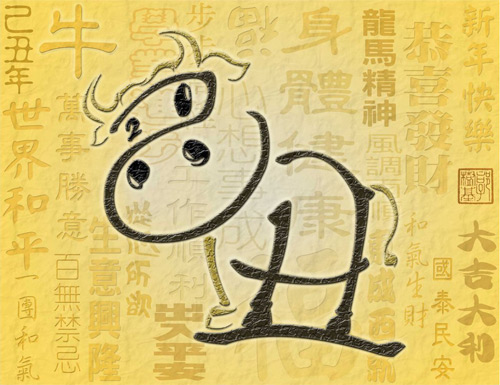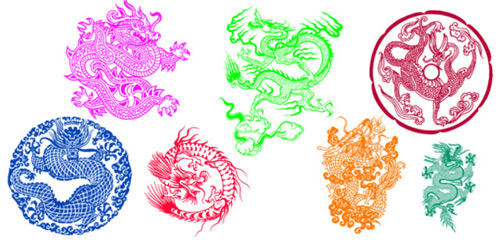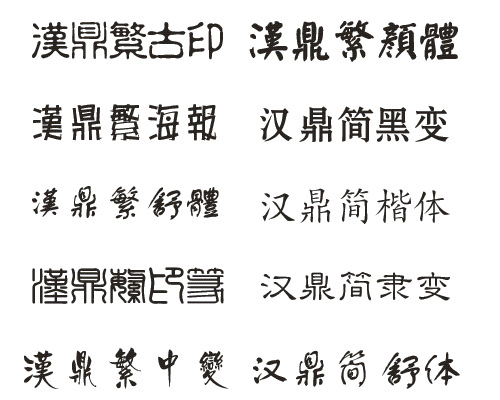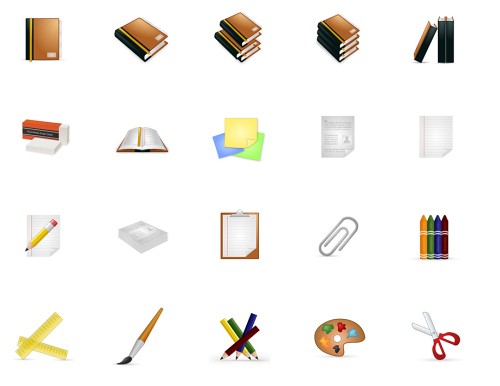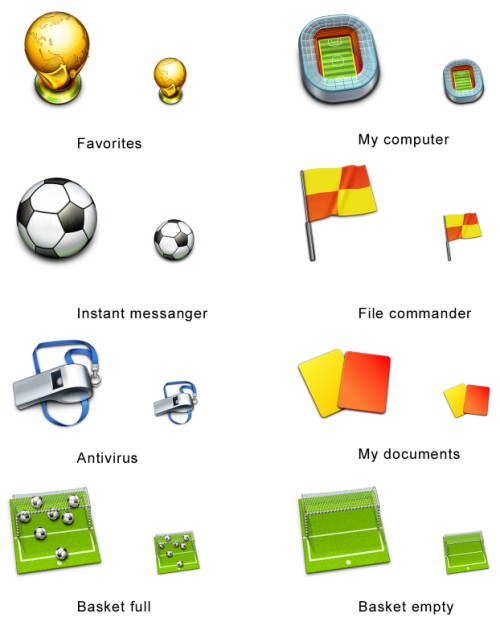DeviantART에 올려져 있는 이미지 중에서 배경화면용 이미지로 사용하면 좋을 만한 깔끔하고 추상적인 느낌이 드는 것들을 the How-To Geek에서 선정하여 소개하고 있습니다. 그러나 처음부터 배경화면 용도로 제작된 해상도별로 제공되는 이미지와는 다르게 이 글에서 소개하는 이미지는 제작자들이 배경화면용으로 업로드한 이미지는 아니어서 고해상도 이미지는 없는 경우도 있습니다.
아래 각각의 이미지를 클릭하시면 더 큰 해상도의 이미지를 받을 수 있는 DeviantART 링크로 이동합니다.

이미지를 클릭하여 DeviantART로 가시면 왼쪽 그림과 비슷한 메뉴가 나오는데, Full View 메뉴를 클릭하면 보통 최대 해상도의 이미지를 보실 수 있으나 경우에 따라 아래에 있는 Download 메뉴를 선택하여 저장해야만 최대 해상도 이미지를 비롯한 관련 자료를 다 받을 수 있습니다.
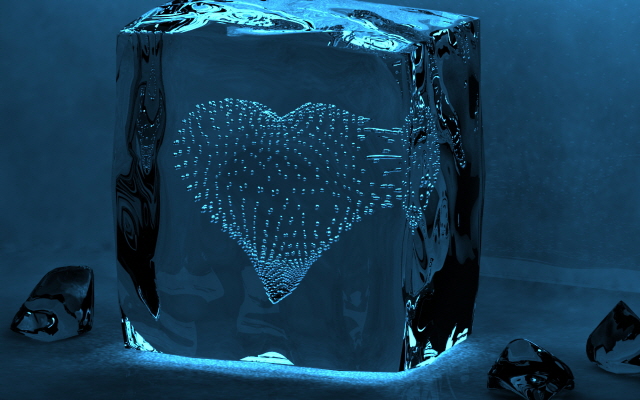












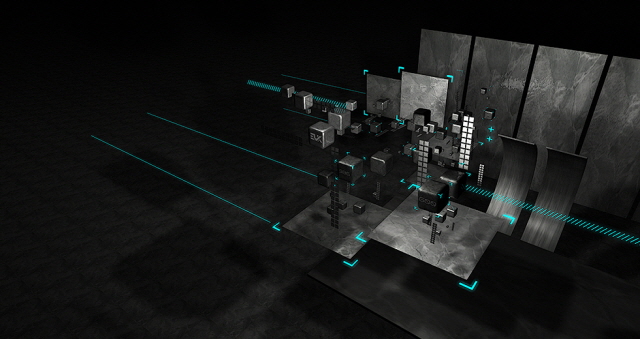
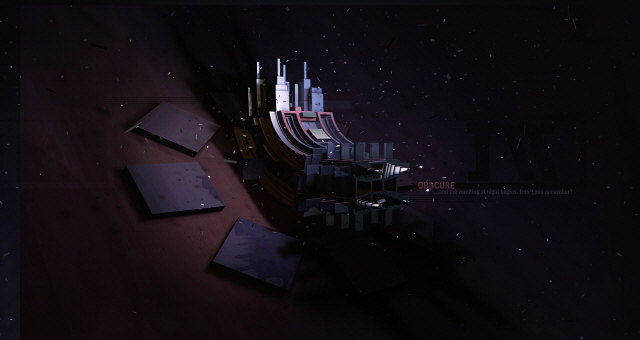
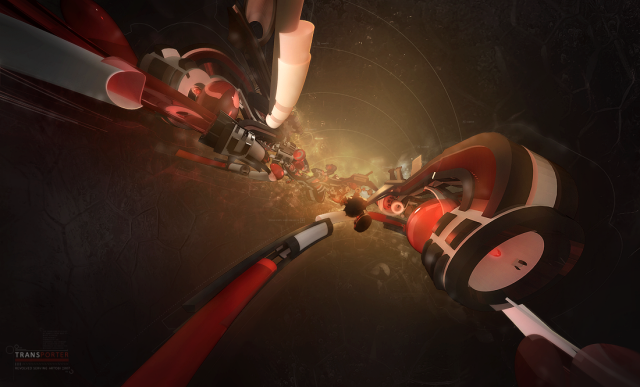


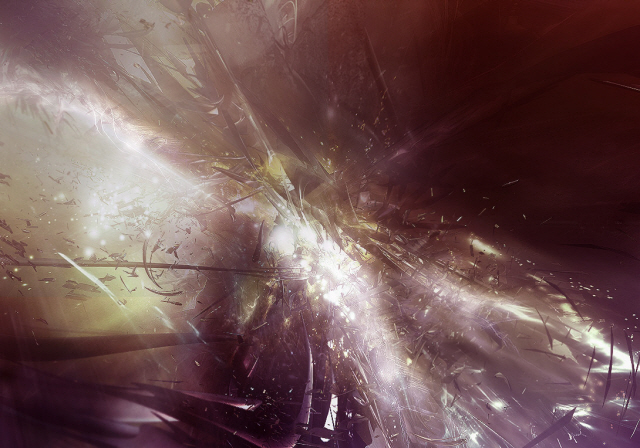

아래 각각의 이미지를 클릭하시면 더 큰 해상도의 이미지를 받을 수 있는 DeviantART 링크로 이동합니다.

이미지를 클릭하여 DeviantART로 가시면 왼쪽 그림과 비슷한 메뉴가 나오는데, Full View 메뉴를 클릭하면 보통 최대 해상도의 이미지를 보실 수 있으나 경우에 따라 아래에 있는 Download 메뉴를 선택하여 저장해야만 최대 해상도 이미지를 비롯한 관련 자료를 다 받을 수 있습니다.
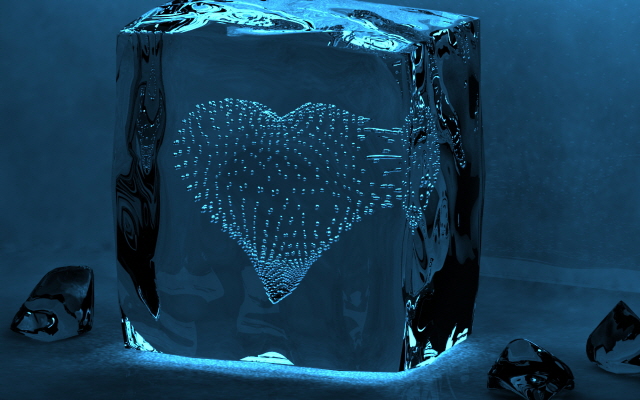












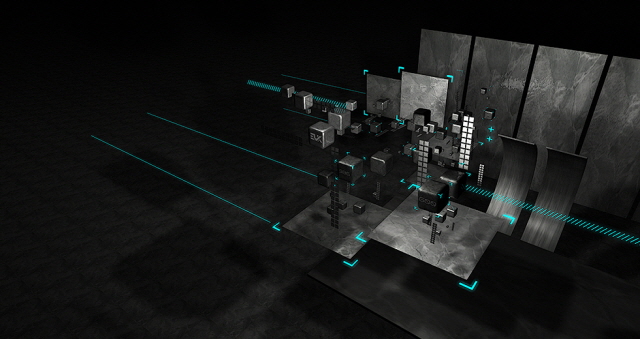
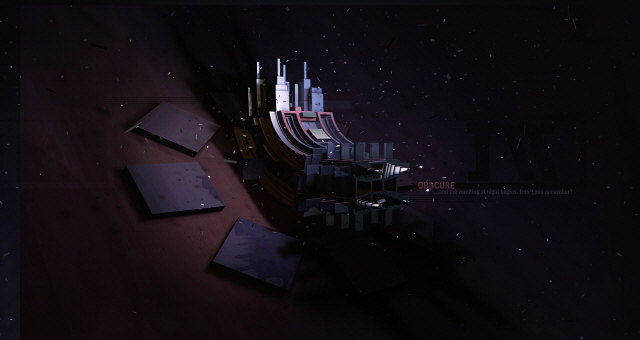
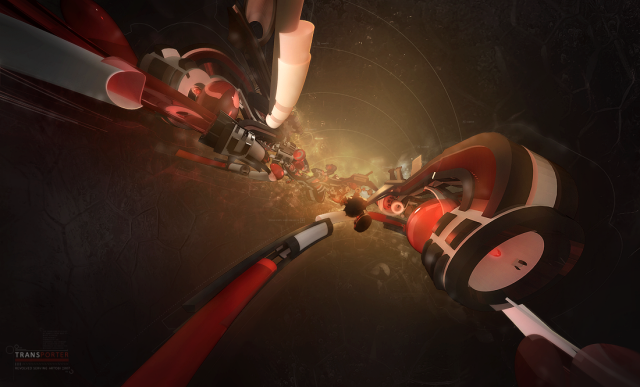


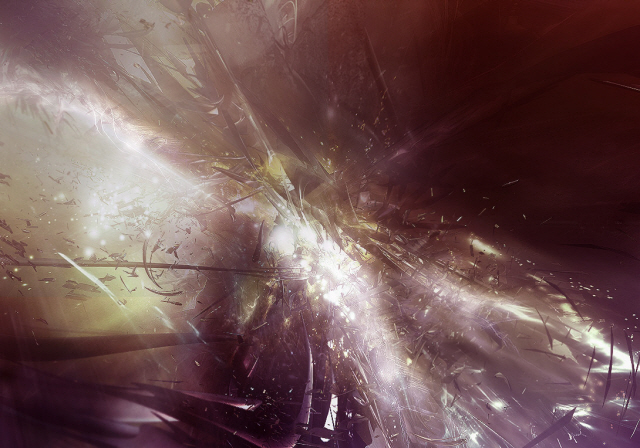

'컴퓨터 관련 > Wallpapers, Icons, etc.' 카테고리의 다른 글
| Ubuntu, Mac, Windows 배경화면 (6) | 2009.06.12 |
|---|---|
| 수퍼히어로(Superhero) 배경화면 모음 (2) | 2009.06.10 |
| 2009년 6월용 배경화면 달력 (6) | 2009.06.01 |
| 고해상도 비디오 게임 배경화면 #2 (6) | 2009.05.19 |
| 수준 높은 무료 아이콘 모음 (11) | 2009.05.18 |





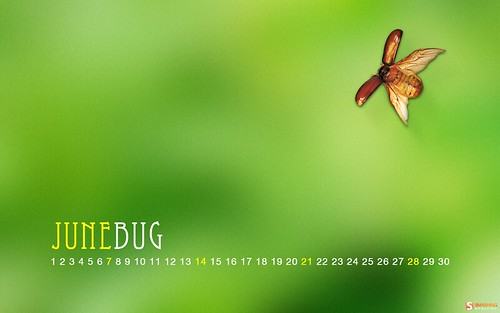
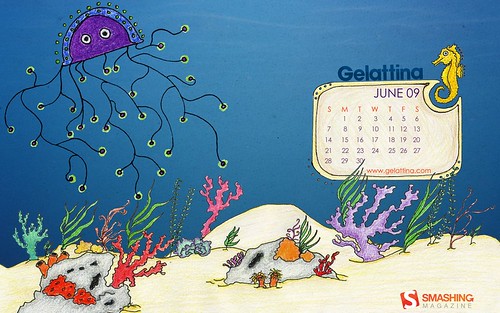












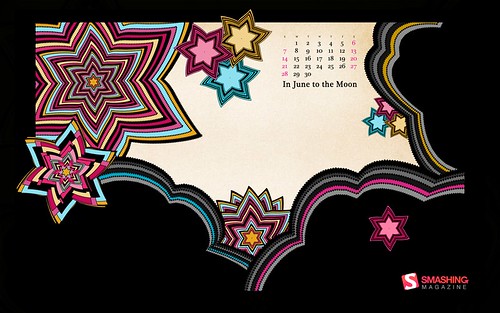

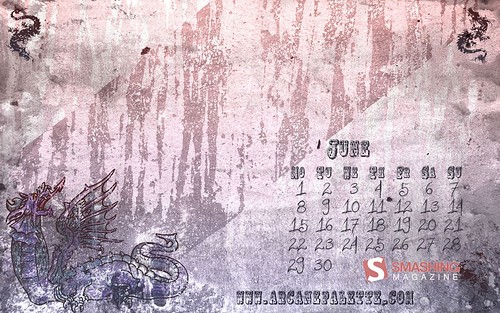

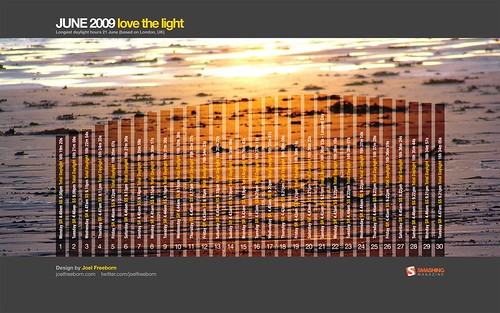







 에서 활동하는
에서 활동하는 




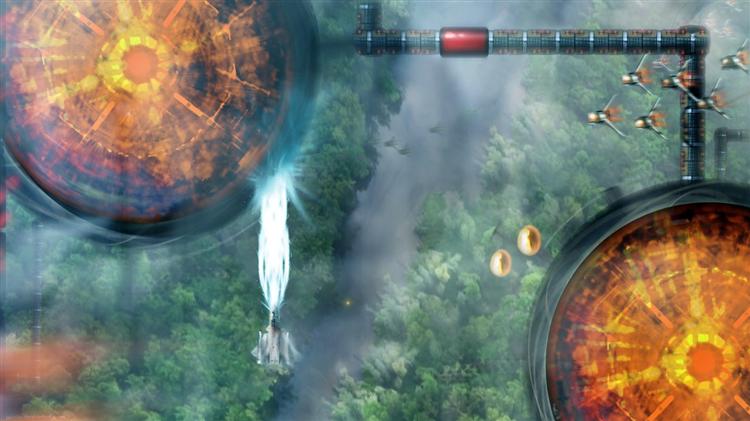








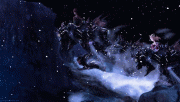
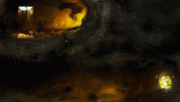
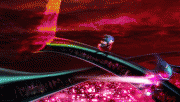


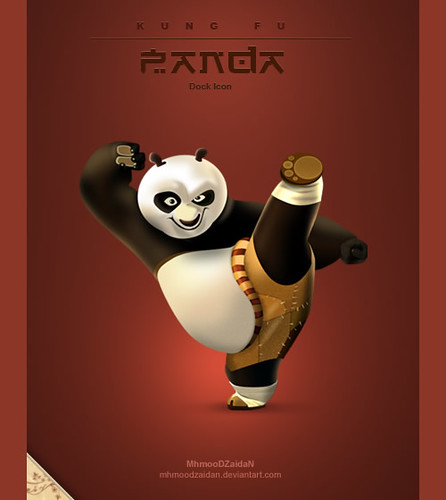


























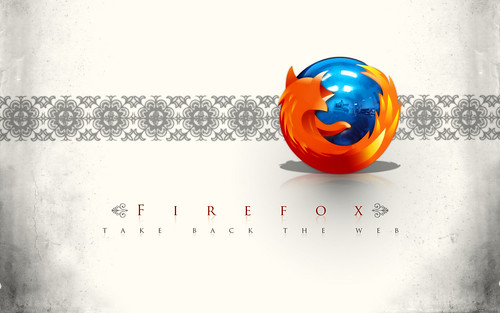






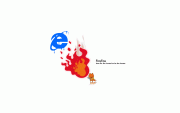

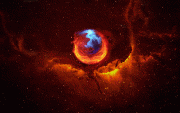

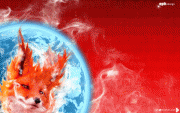











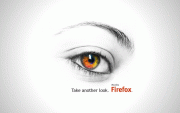




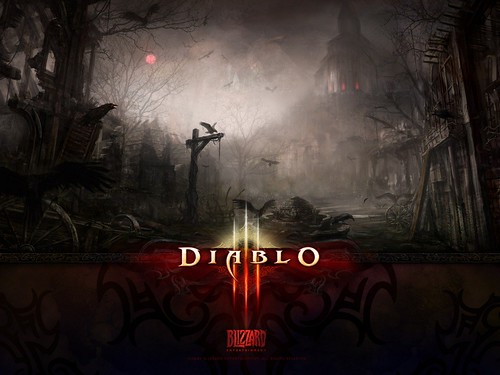
















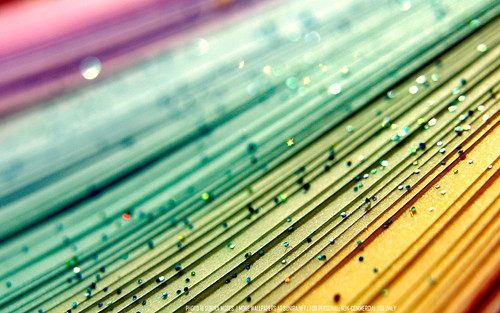









































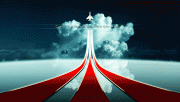







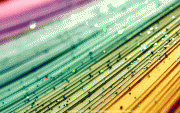



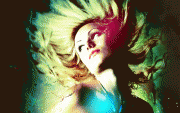


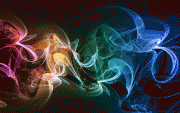
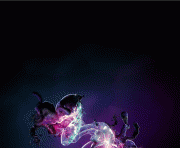

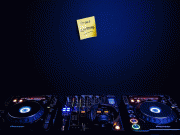



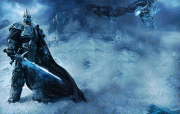




























 W7_7077_WPPs.part01.rar
W7_7077_WPPs.part01.rar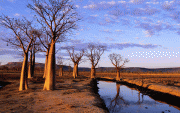









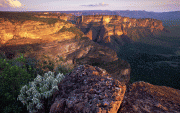
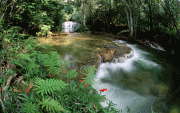
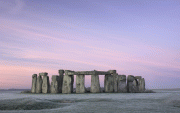






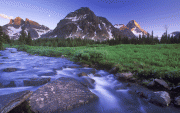
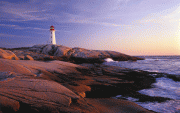



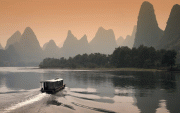
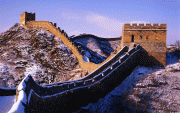





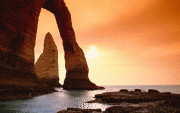








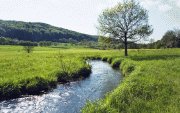




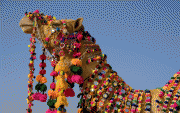







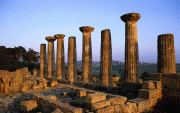





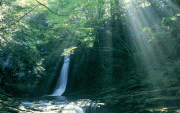

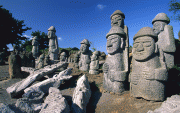
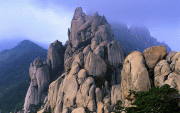


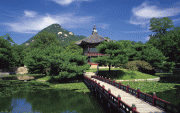
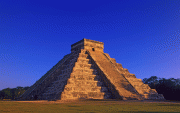

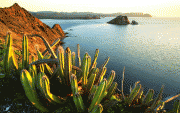


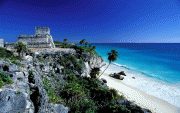




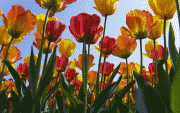










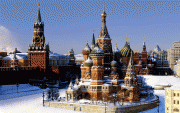







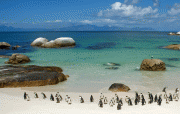
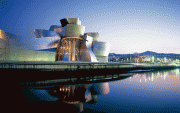

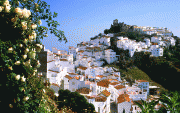
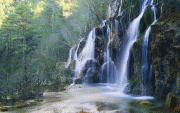
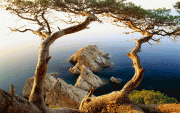











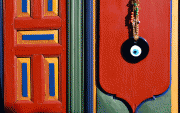



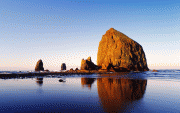

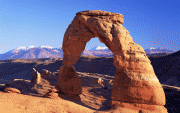
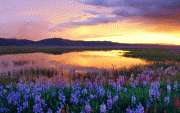



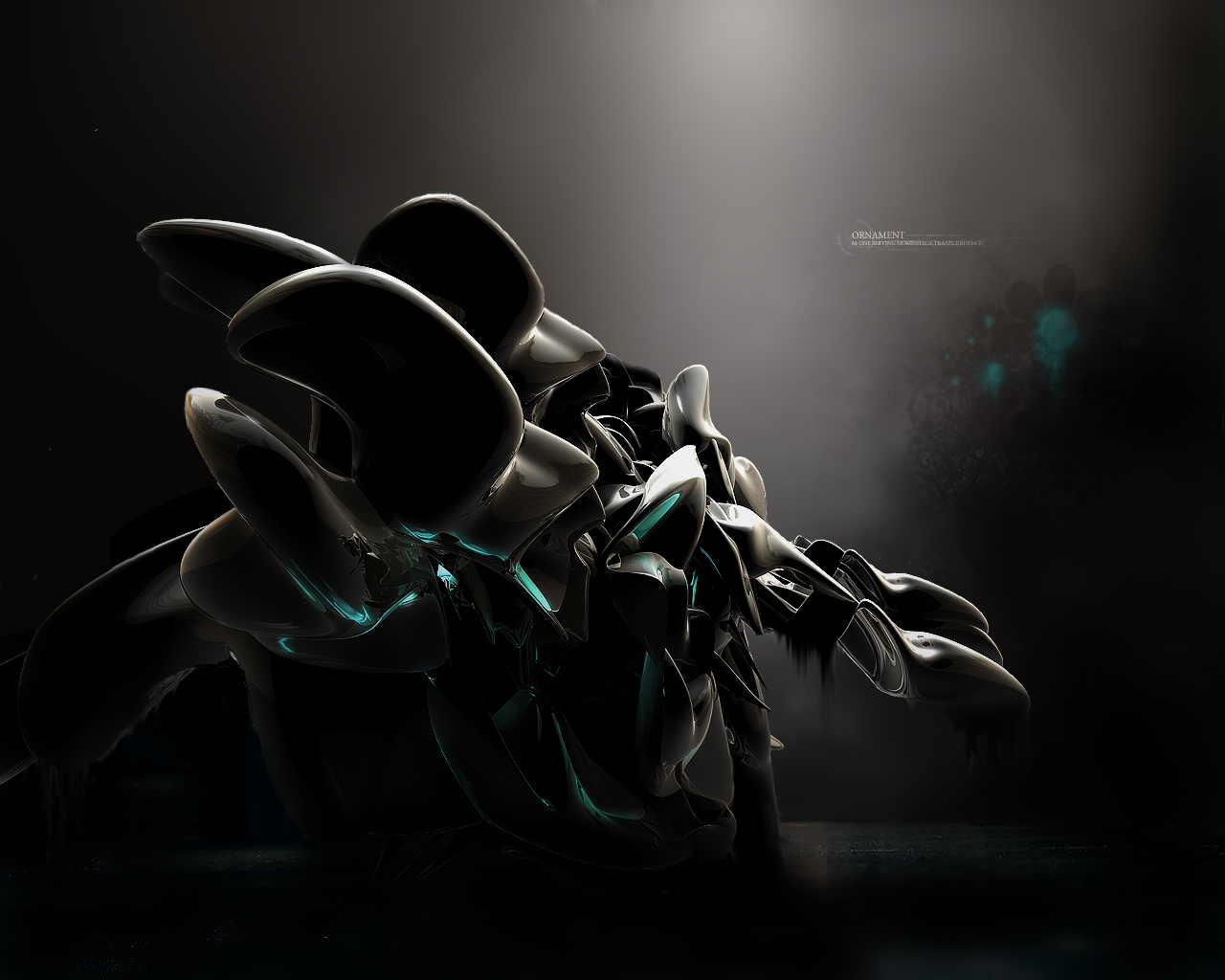




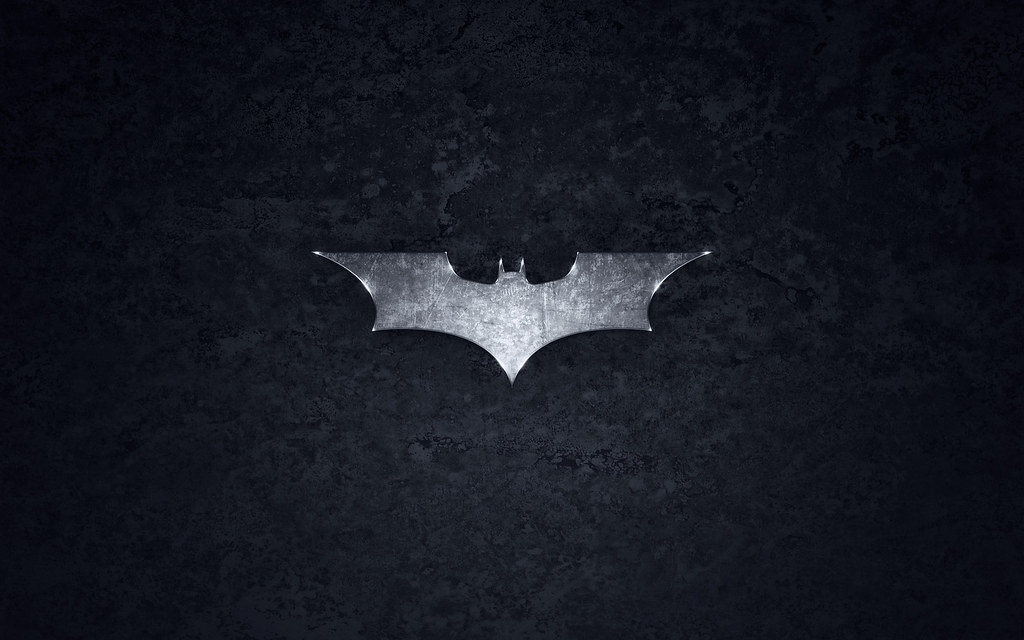








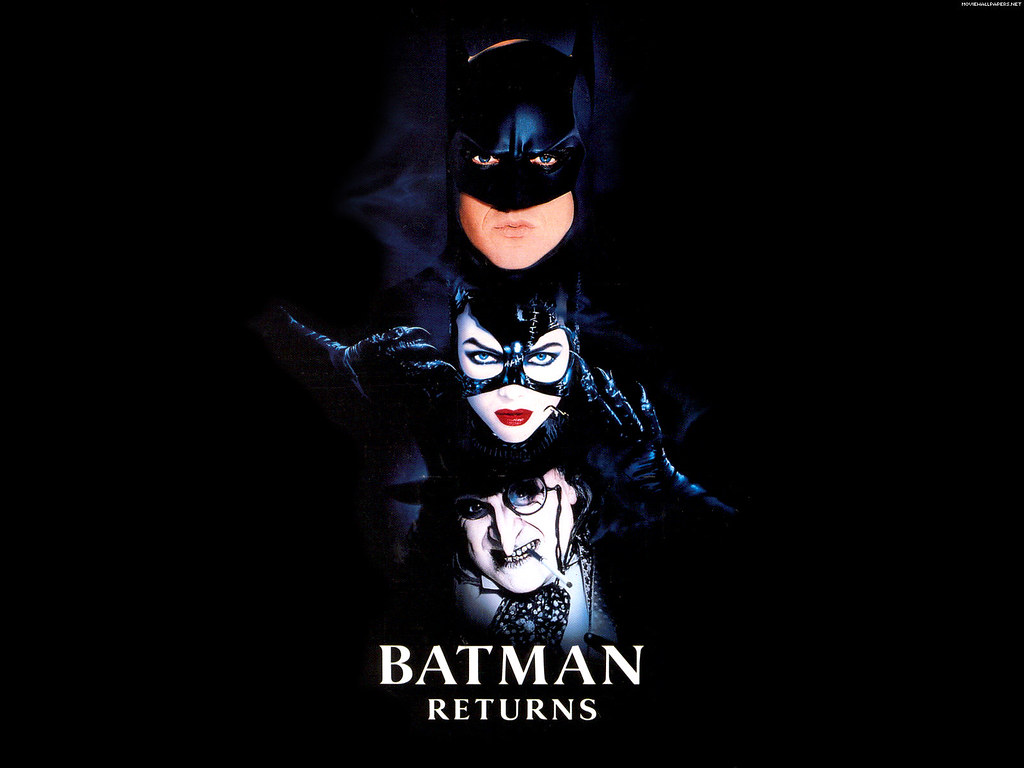

















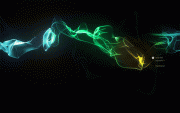
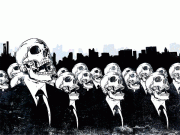







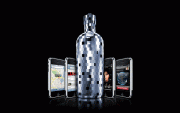





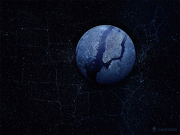

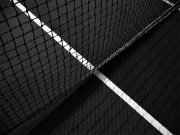
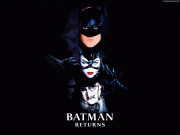






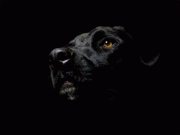
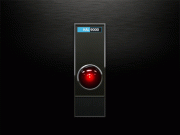
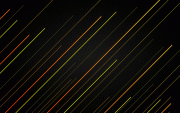
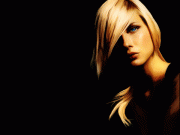






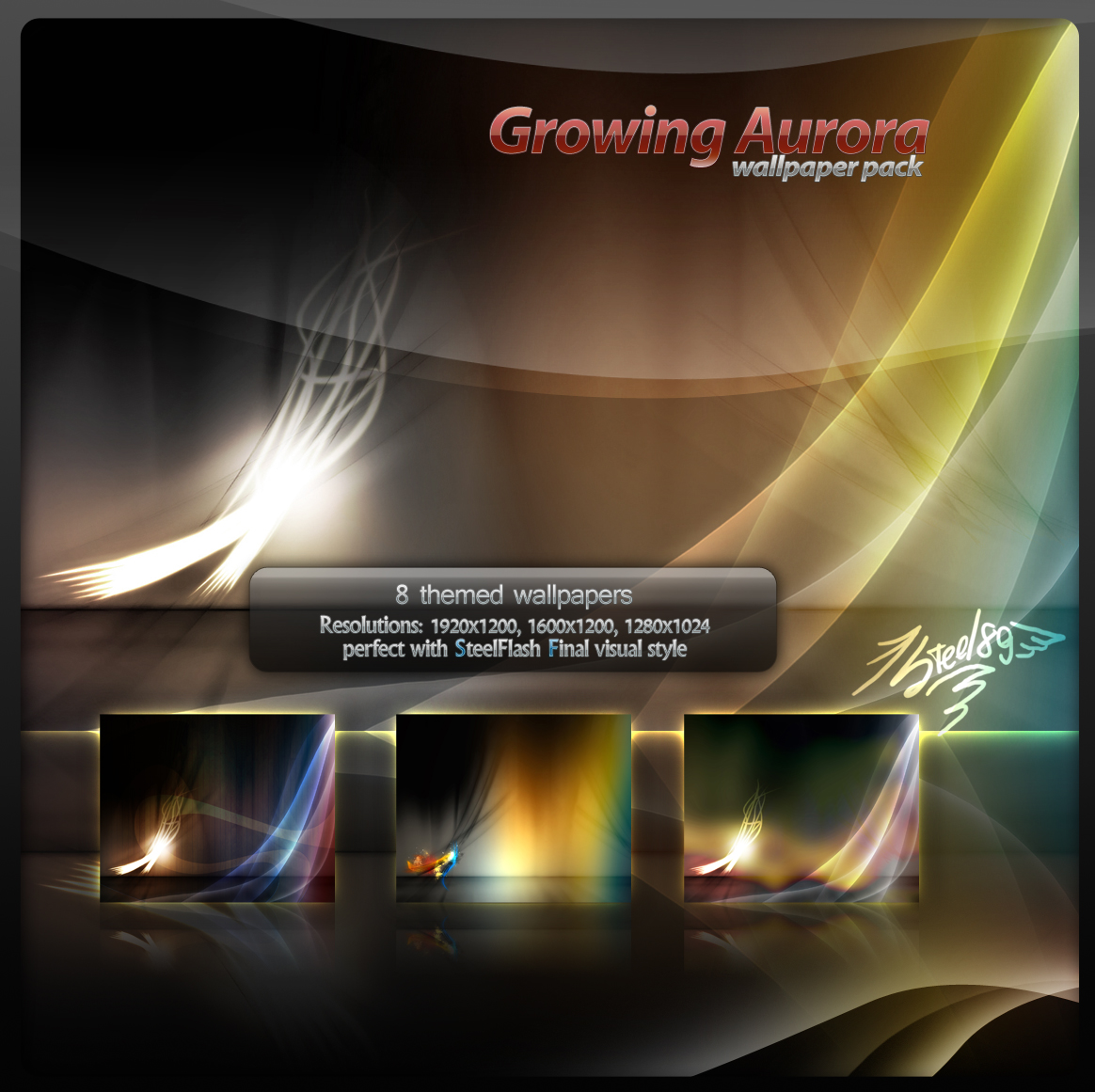



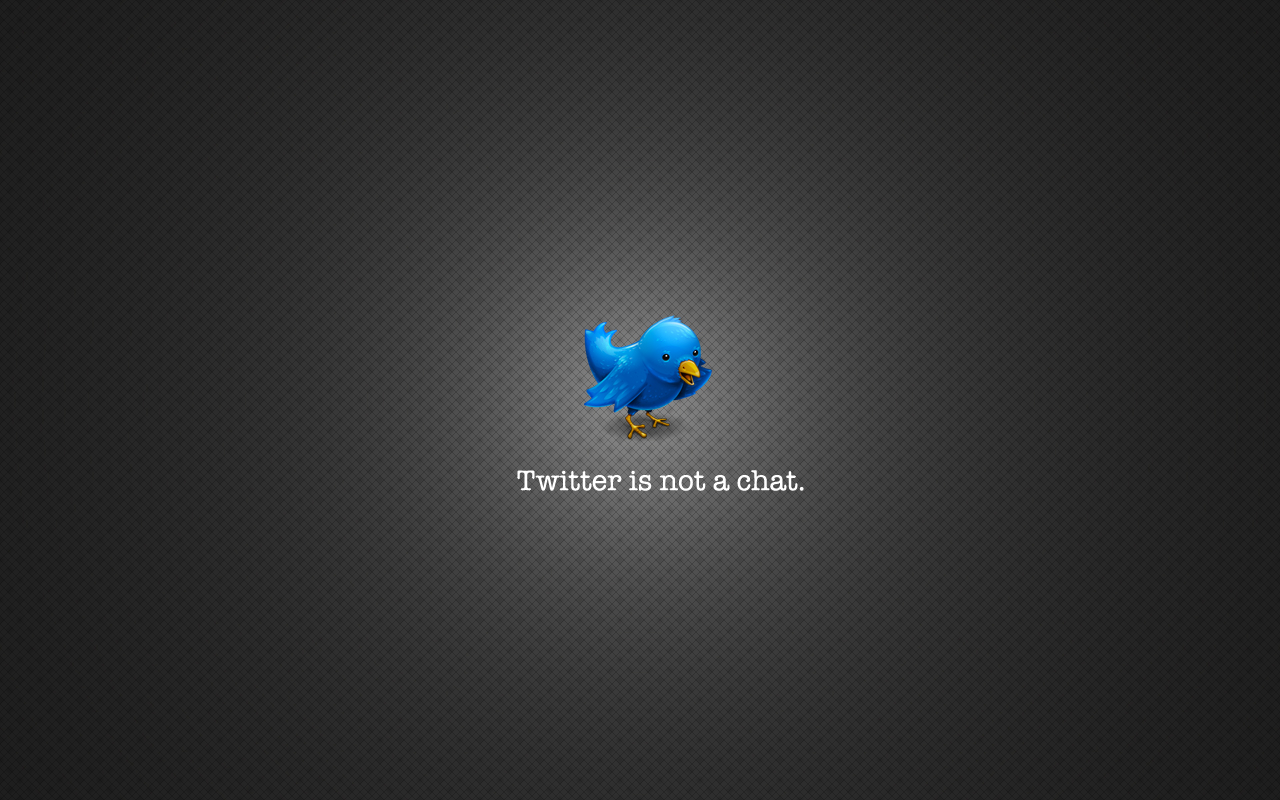

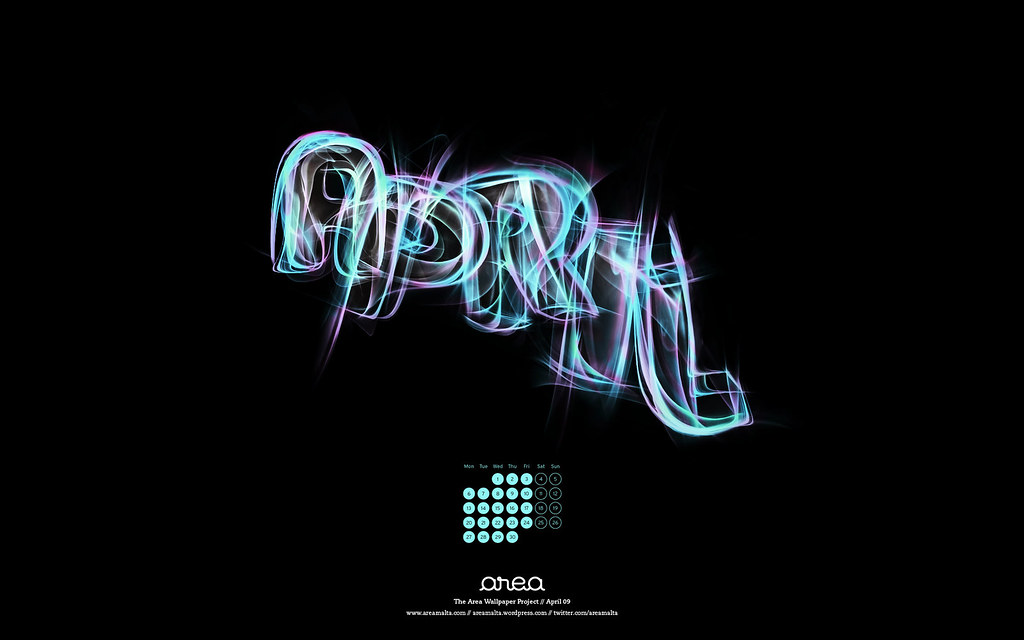


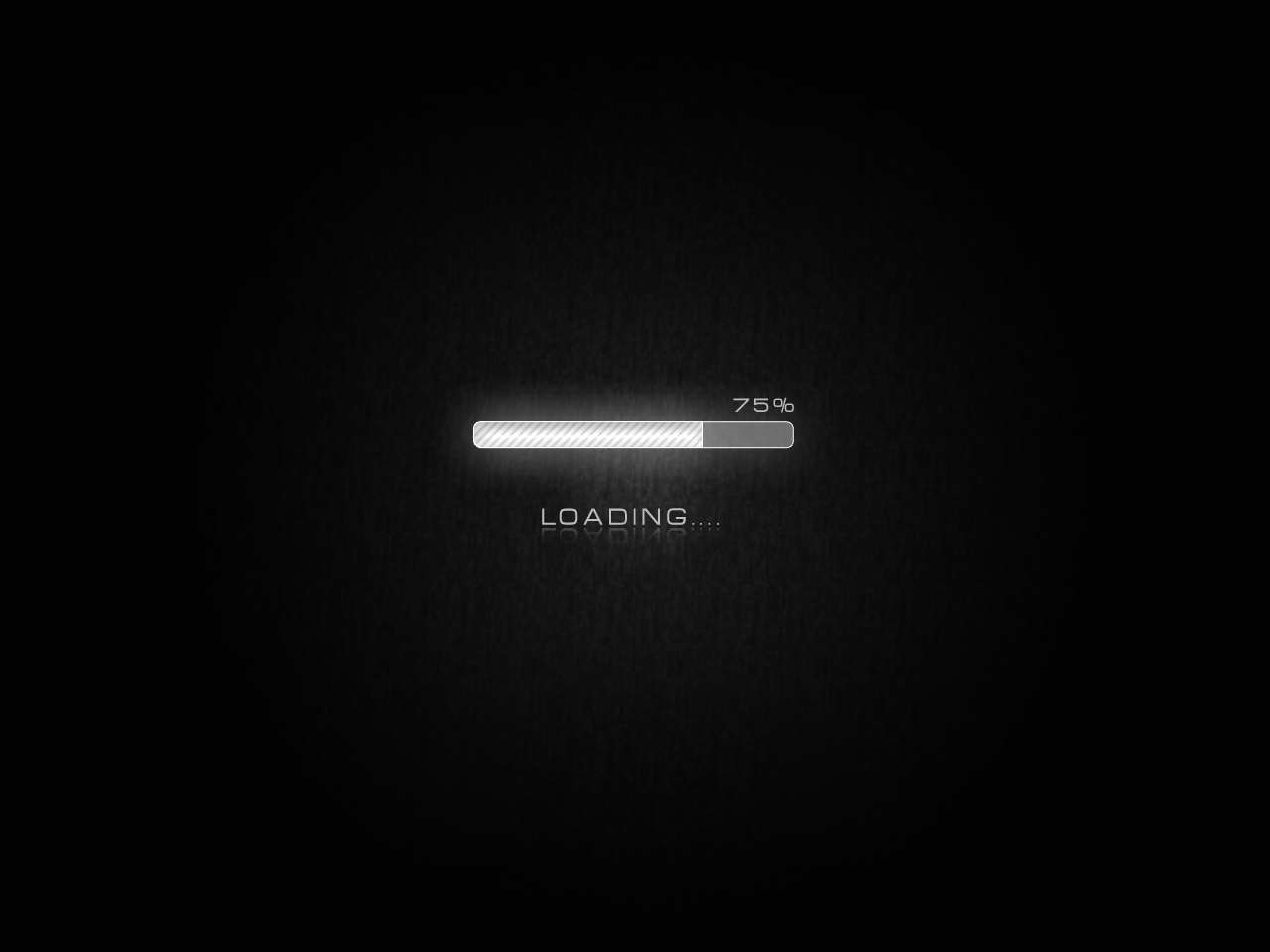









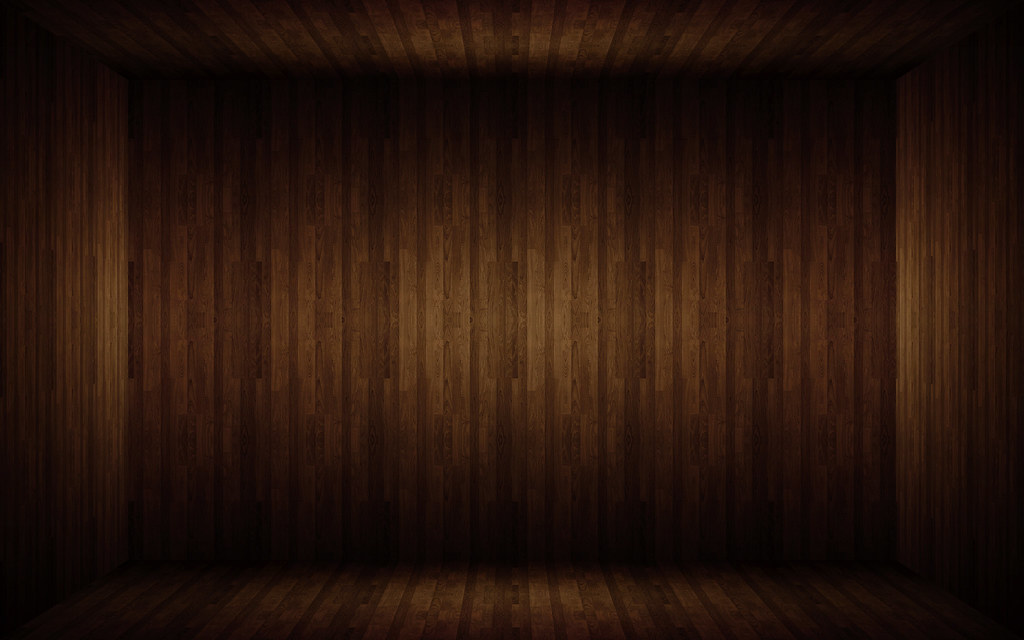



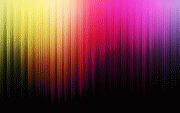

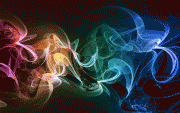
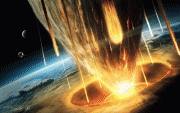
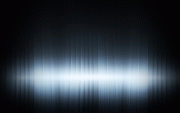
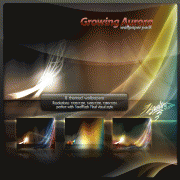
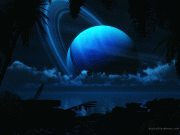
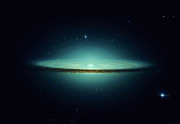

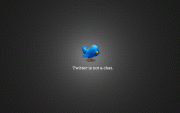

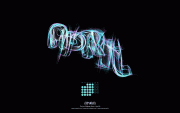


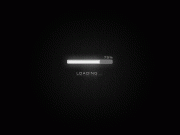
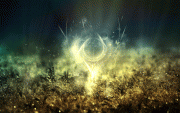


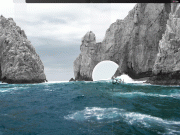

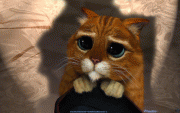

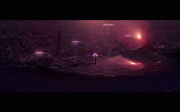

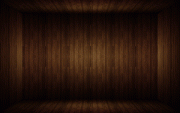





 Windows7_WPPs_4_Russia.zip
Windows7_WPPs_4_Russia.zip










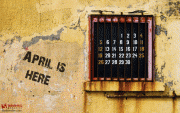
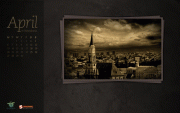
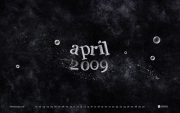




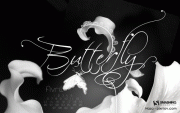



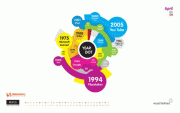

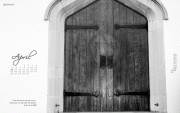




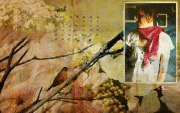


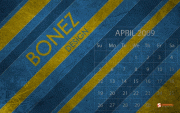

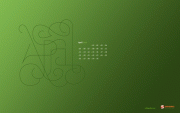



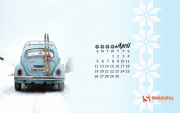
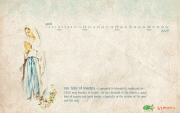
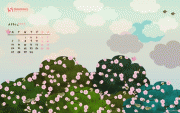





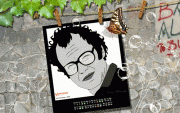
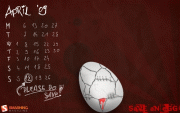
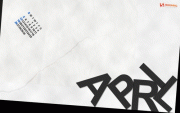


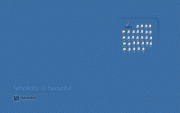





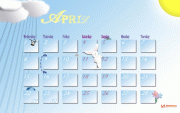
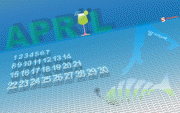

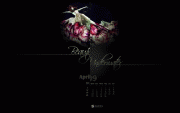






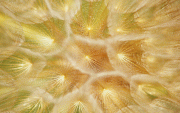
















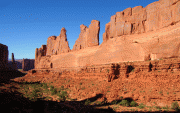
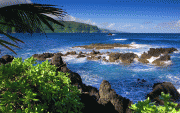















































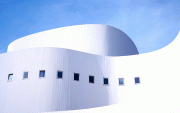
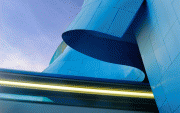
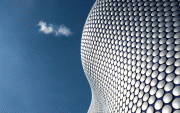




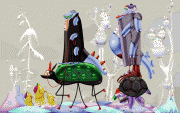

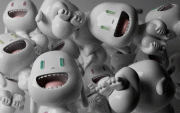
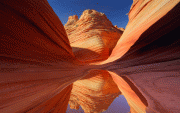












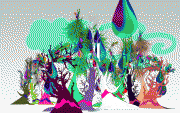

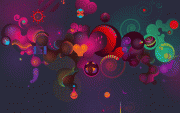

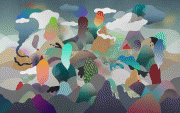





































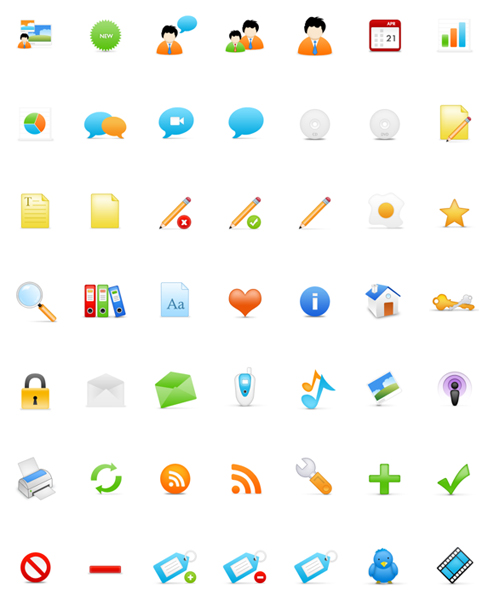
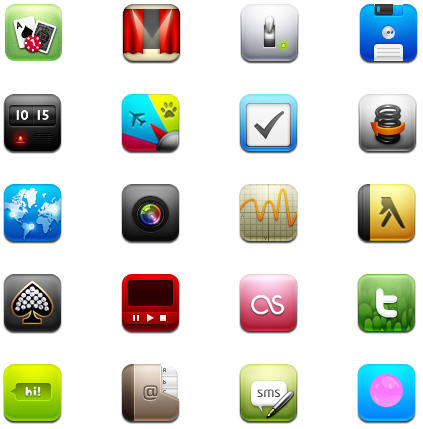




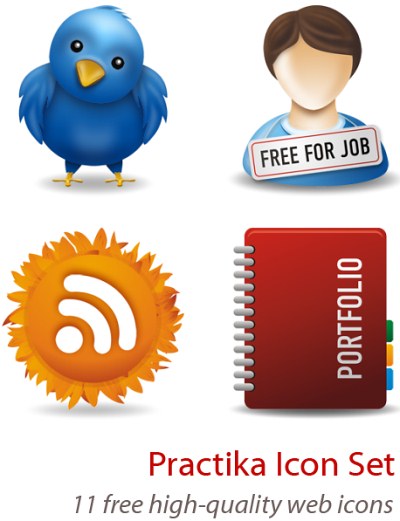


























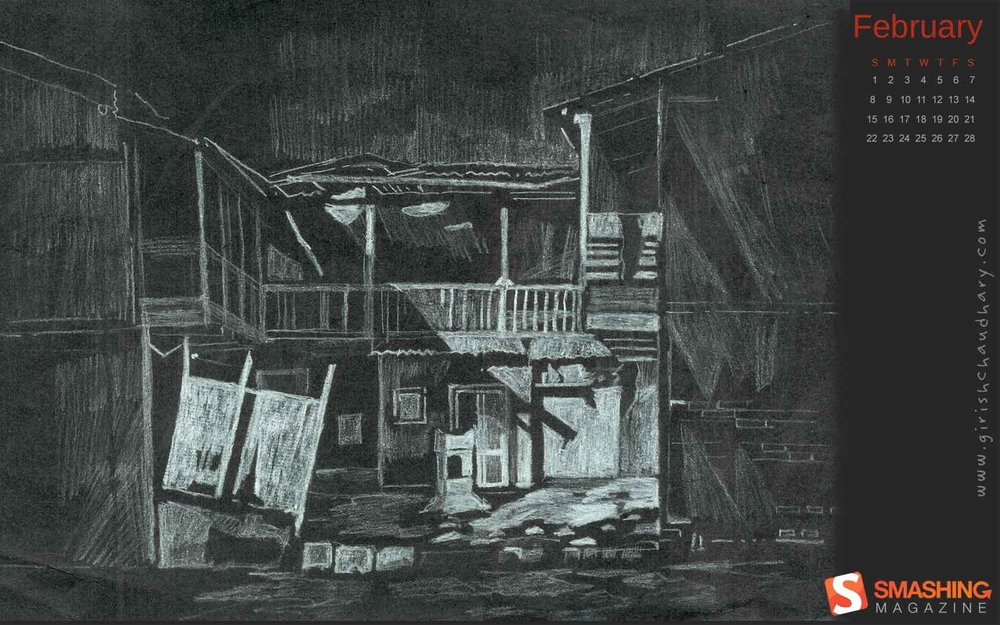


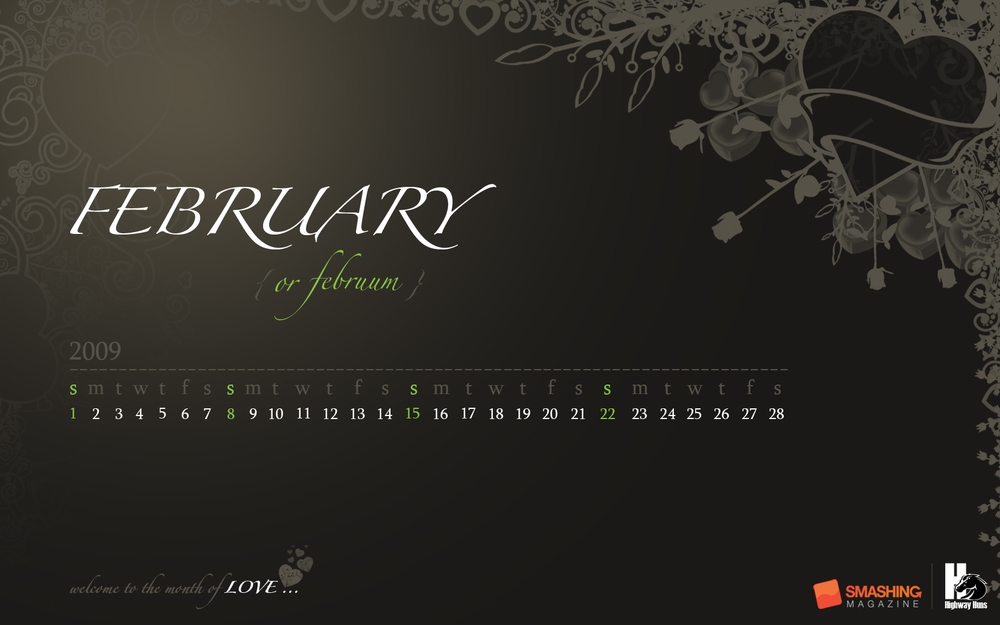

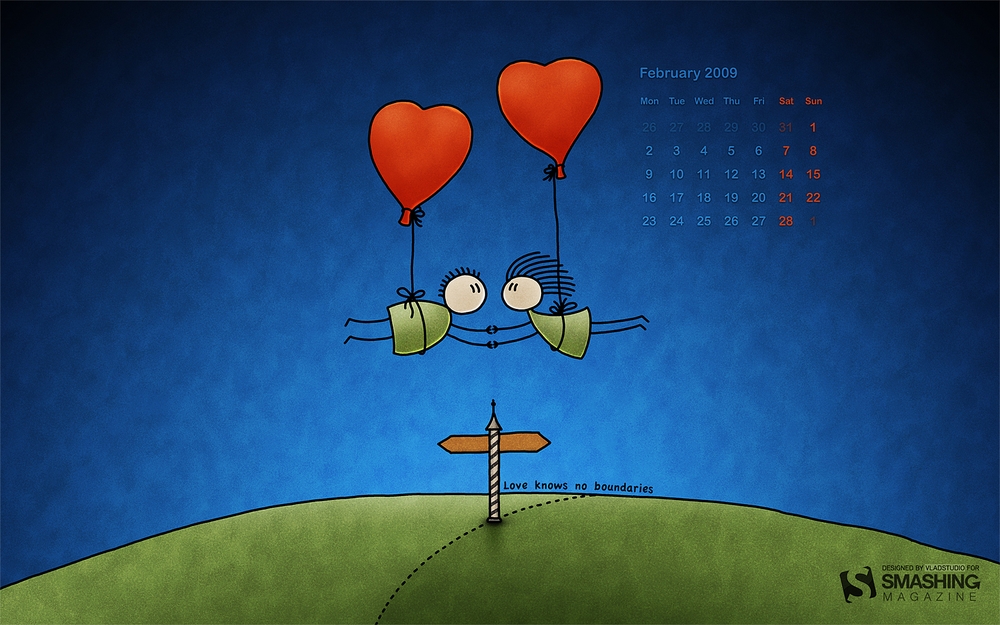
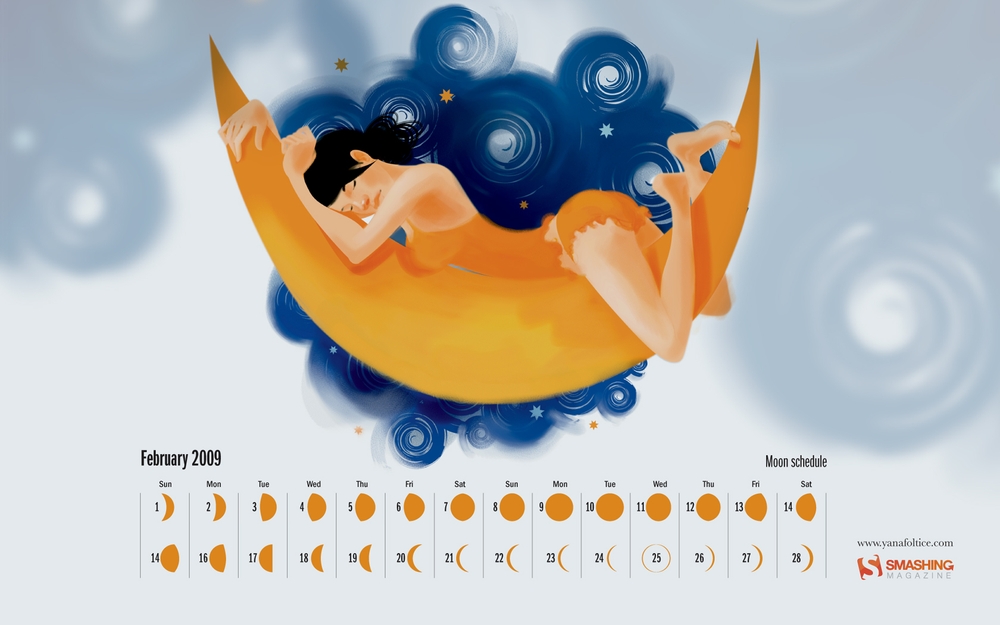
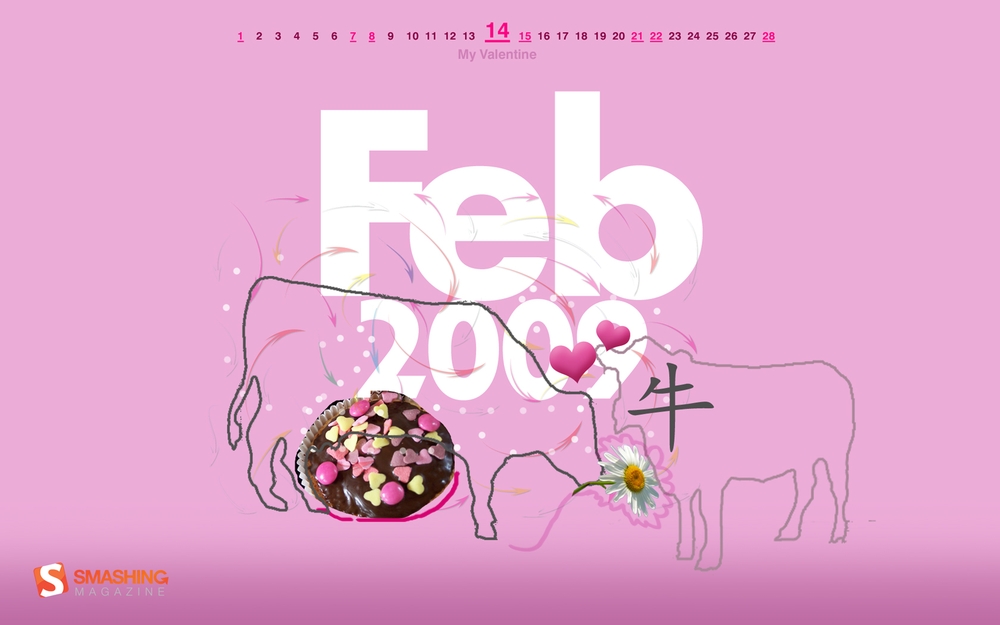

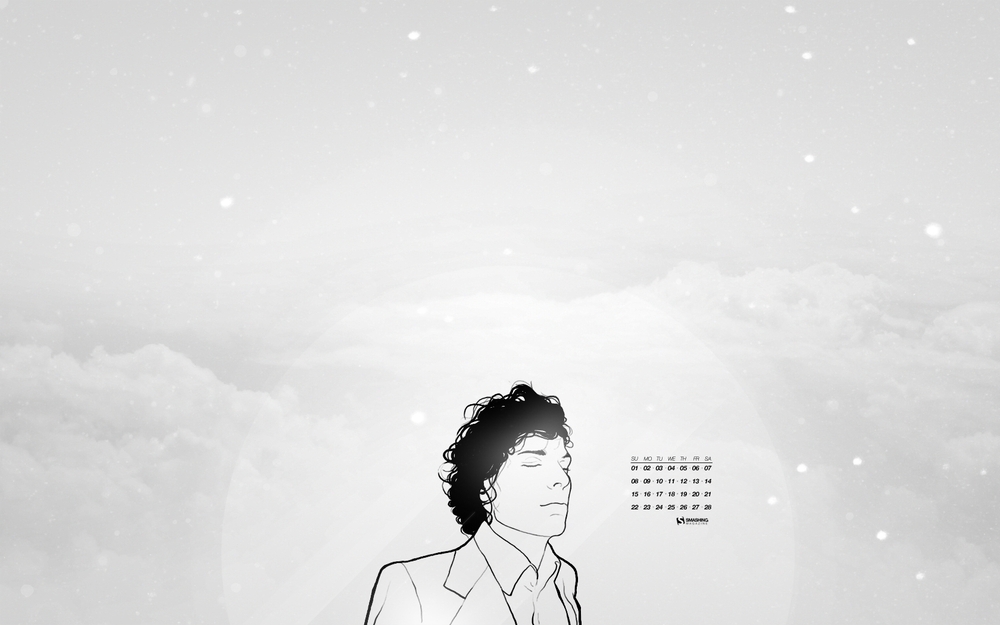


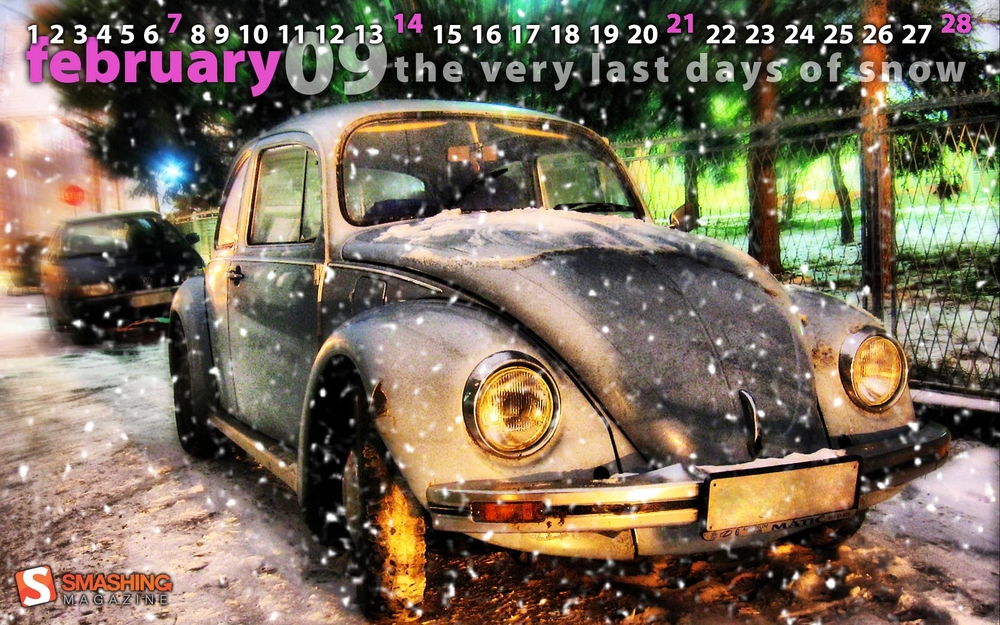







































































































 xpiinstall-6u11-fcs-bin-b90-windows-i586-25_nov_2008.exe
xpiinstall-6u11-fcs-bin-b90-windows-i586-25_nov_2008.exe